How to utilize cost center raporting
With Impact, it has always been easy to record "Where" something happened, for example, a Safety observation was made at the Helsinki factory. Impact allows you to also easily record which unit/cost center created the document, enabling comprehensive reporting on "Where it happened" and "Who reported."
Checklist and Updateable Checklist
These tools have a setting, "Ask for cost center."
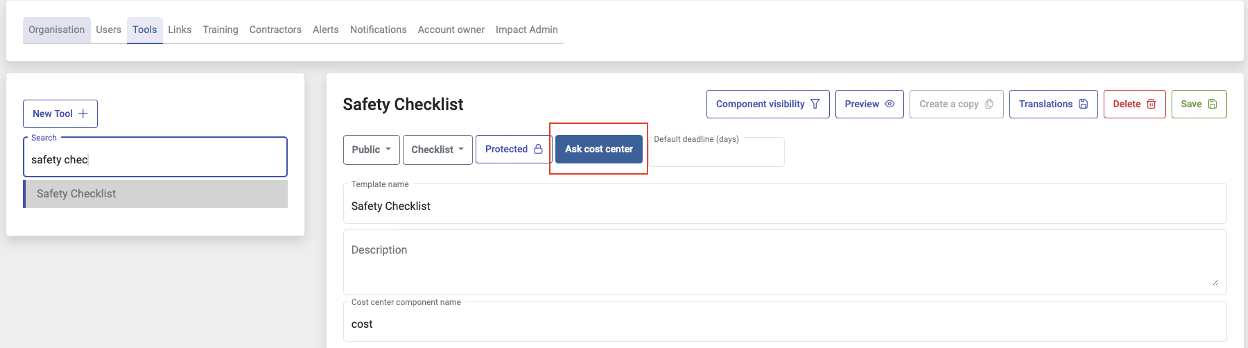
When the setting is turned on, the user will be asked for the cost center when starting a list.
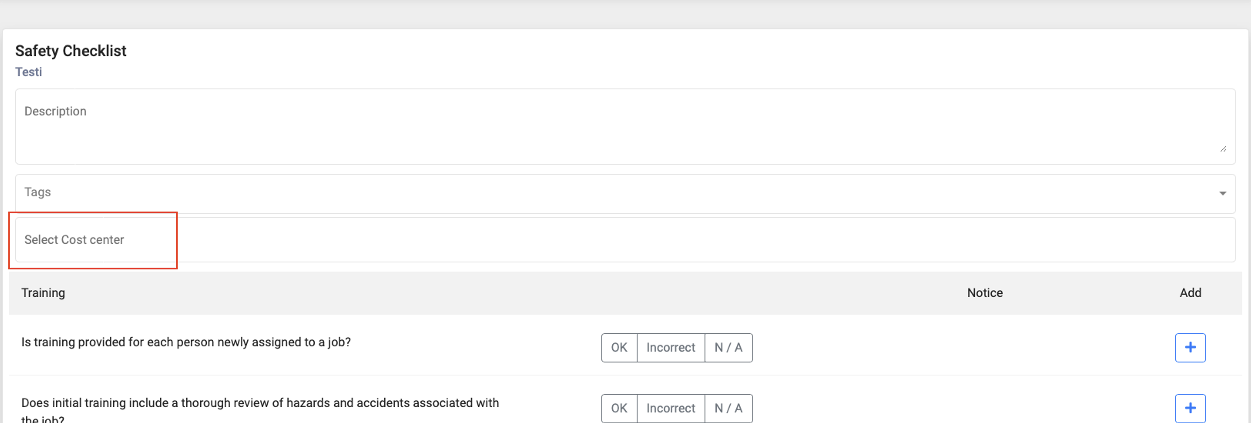
Form
In form-type tools, there is the same setting, but in addition, you can define the field's location on the form as before.
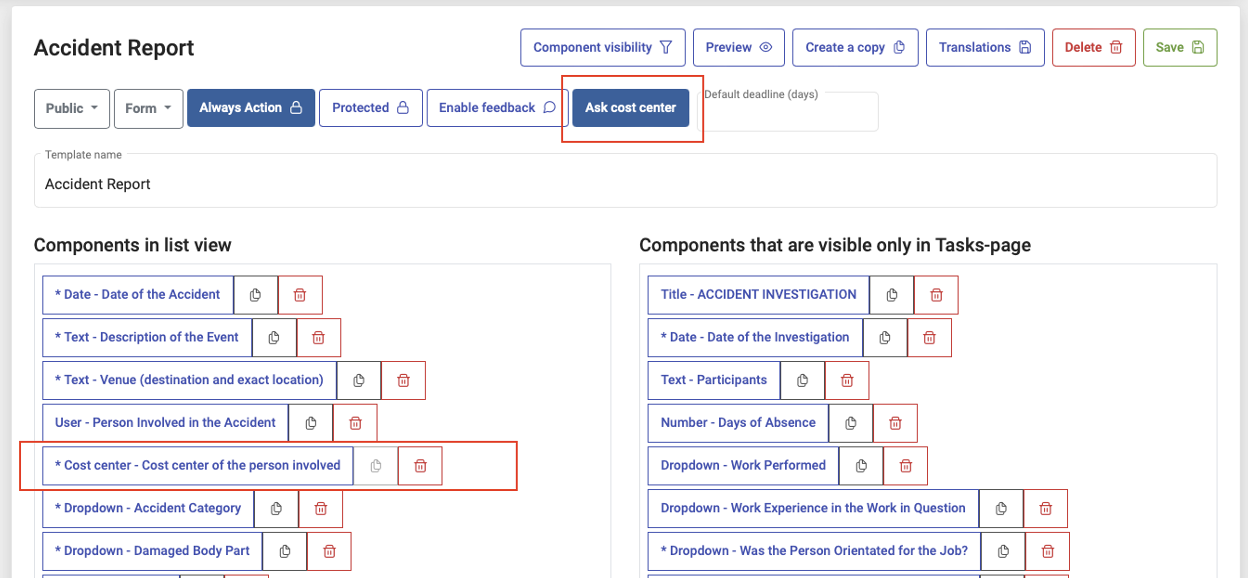
General Cost Center Information
- The cost center component can not be added like other components; instead, the asking for the cost center is always turned on using the "Ask for cost center" setting.
- If ”Ask cost center”-setting is on, it is always mandatory and public field.
- With the Cost Center Filter in Analytics, you can search for all documents related to a specific cost center.
- The cost center field continues to be used for collecting the cost center of the injured person in accident reports.
