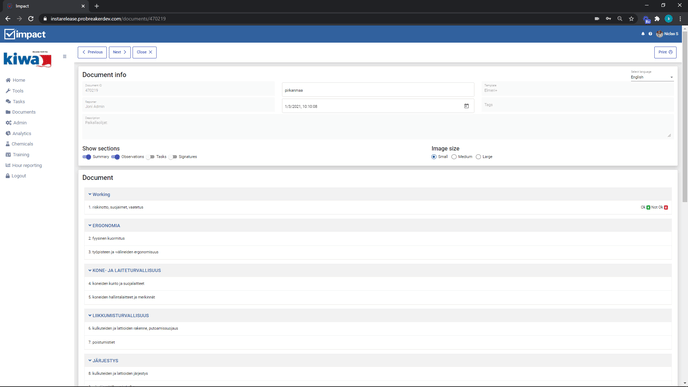Documents view
The instructions below review the basics of the documents
Basic information about documents and their location in the document:
- Document id
- Reporter
- Description
- Level
- Date & Time
- With Admin permissions you can edit date and time afterwards from this dropdown.
- This will update document date at analytics.
- At Document frontpage this will not change because front page is showing original "Created/Sended" date.
- Template used
- Tags
- Language
- Parts to be displayed: Summary, observations, tasks attached to the document and signatures
Under "Image Size", you can select the size of the images attached to the document in the document view.
Inside of the document