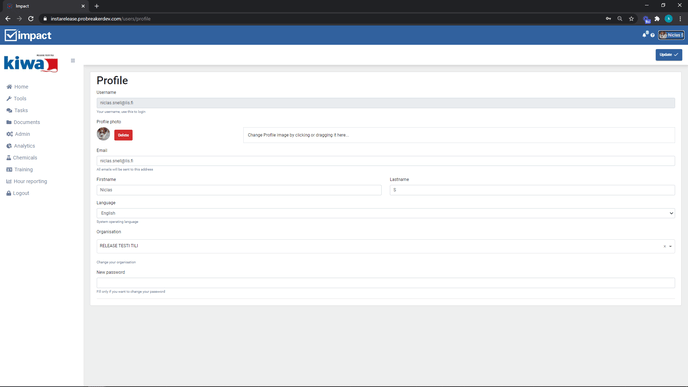The instructions cover how to change your username & password.
You can change your user ID / Password through your profile by clicking on your name in the top right corner of the site.
Change password
- Go to Profile page by clicking you name on right top corner.
- At the "New password"line, fill your new password
- Click "Update"
Change userID:
- Go to your profile
- Enter the desired ID in the "email" field
- Click "Update"
- go to the email (the one you want to change the ID to) and follow the instructions in the email to confirm the change
(clicking the image opens a lager Gif)