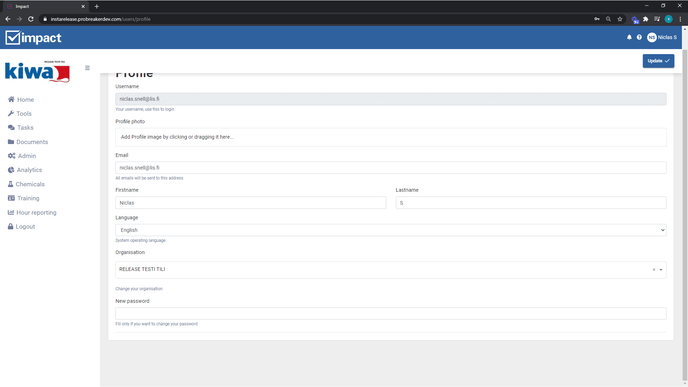- Home
- Kiwa Impact
- Admin
How to change the default company language
This guide walks you through how an account owner can change the default system language
The company's default language is managed through the "Admin" panel.
- Click "Admin" in the left panel
- click "Account Owner" at the top of the site
- Select the desired operating language from the dropdown menu
- press "update" for the changes to take effect.
(Click on the image to enlarge the gif)