- Home
- Kiwa Impact
- Documents
Printing a document
This guide explains how to print a document from the "Documents" page
The document is printed from the "Documents" page using the "print" button in the upper right corner.
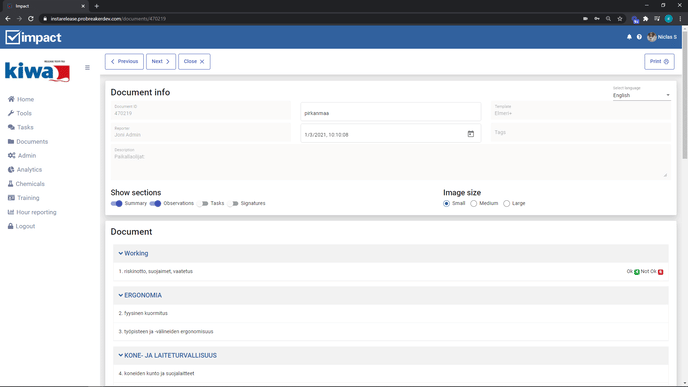
(clicking the image opens a larger gif)
- Press "Print"
- Select the "Background Graphics" setting to enable images and data to print correctly
- select the desired printer
- Press "print"
You can also save the document in pdf format by pressing "save in pdf format" in the printer menu.
