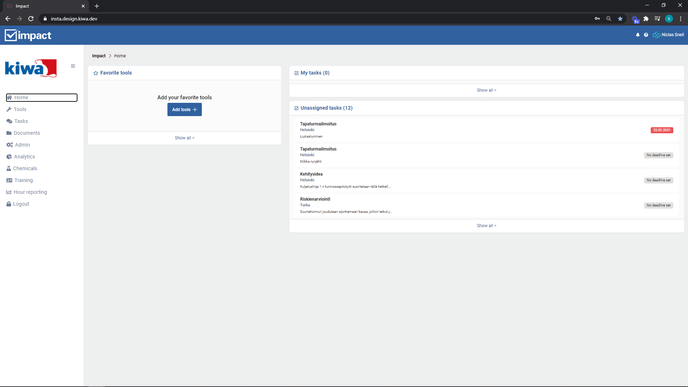- Home
- Kiwa Impact
- Common
Selecting the system operating language
Here are the steps to change the operating language of the system
- To open your own profile, click on your own name in the upper right corner.
- Press the line "language" which opens the drop-down menu
- Select the desired operating language
- Press the "update" button at the top right of the page