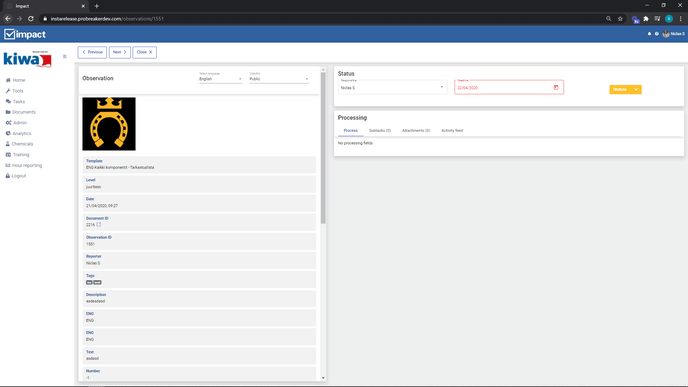You can add attachments to the tasks, below are instructions on how to do this
t is possible to list attachments to tasks. The adding is done according to the attached animation
(clicking the image opens a larger gif)
- With the task open, press "Attachments" on the right
- Then click "Add files by clicking or dragging them here ..."
- Find the attachment you want from where you saved it
- Select the file
- press "open" (depending on the language of your computer). (you can also double-click the desired attachment and this will be directly selected)
- After uploading the attachment press save
You can also delete the file before sending if the wrong file was uploaded. In this case, click the trash can next to the attachment.
Supported file formats:
|
Extension |
MIME Type |
|---|---|
|
gif |
image/gif |
|
png |
image/png |
|
jpg |
image/jpg |
|
jpeg |
image/jpeg |
|
jpe |
image/jpeg |
|
jif |
image/jpeg |
|
jfif |
image/jpeg |
|
jfi |
image/jpeg |
|
doc |
application/msword |
|
docx |
application/vnd.openxmlformats-officedocument.wordprocessingml.document |
|
odt |
application/vnd.oasis.opendocument.text |
|
ods |
application/vnd.oasis.opendocument.spreadsheet |
|
ptt |
application/vnd.ms-powerpoint |
|
pttx |
application/vnd.openxmlformats-officedocument.presentationml.presentation |
|
pptx |
application/vnd.openxmlformats-officedocument.presentationml.presentation |
|
xls |
application/vnd.ms-excel |
|
xlsx |
application/vnd.openxmlformats-officedocument.spreadsheetml.sheet |
|
|
application/pdf |
|
txt |
text/plain |
|
mp4 |
video/mp4 |
|
avi |
video/x-msvideo |
|
msg |
application/vnd.ms-outlook |
|
qt(.mov) |
video/quicktime |