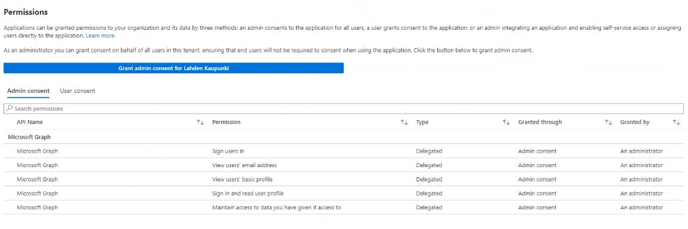This guide will help you to accept Impact app to Azure. Estimated time to complete registration: 10 min.
Good to know:
-
Goal is to only allows users to authenticate using customers (yours) Azure AD
-
All authentication requirements for example multi-factor authentication is configured in your (clients) AD settings. Its not configured in Impact.
-
You need to accept Impact Production and Release environments to your Azure tenant(s).
-
User permissions are configured in Impact and it is separate process to authentication
-
User creation is completely separate process to authentication
-
Impact is build and hosted in AWS, app is only registered to Azure.
Guide
-
You need to be O365 Azure Global Admin
-
Go to these URLs: https://app.kiwaimpact.com/
-
Make sure “Consent on behalf of your organization is checked”
-
Click Accept.
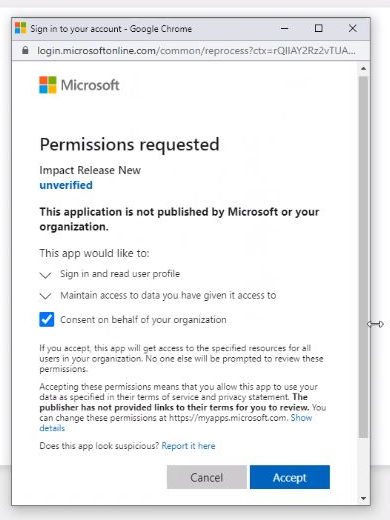
What data will Impact see?
App settings
-
Homepage URL: https://app.kiwaimpact.com/
-
Visible to users: Depends on customers wishes. Recommendation: Yes, if all employees are Impact users