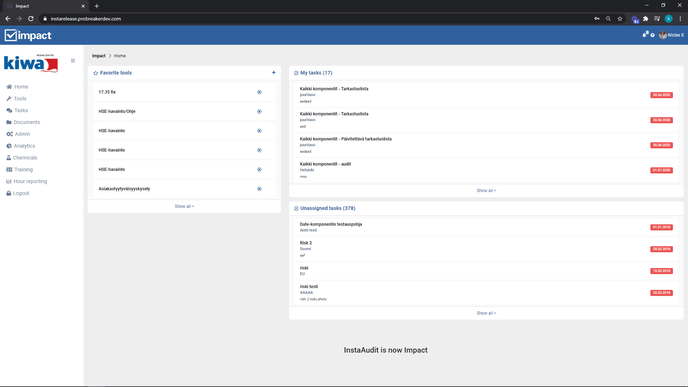Cost center structure
The instructions cover how to add/remove an levelto the Cost Center structure.
The cost center structure is made via the Admin menu
(clicking the image opens a larger Gif)
- Go to the admin panel
- "Cost center" are selected under the organisation Tab
- Select the level under which the new Cost Center will be created
- click "create" after which a new item will be created under the desired level
- Name the level (automatically creates a name based on the main level+ Copy)
- Press "save"
To delete an item, select the item and press "delete" to the right of the item.