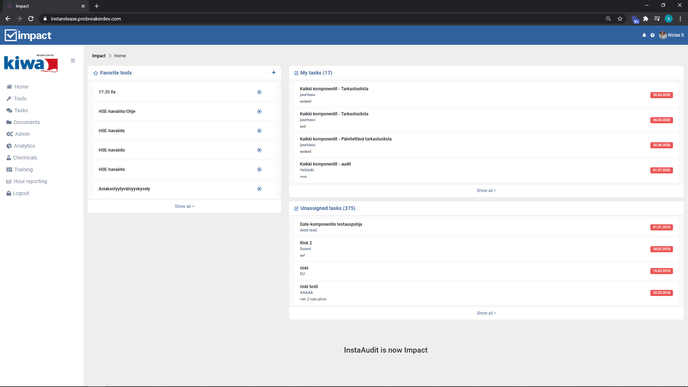Sites structure
The guide goes through how to make the Sites structure
The Sites structure / organization tree is built through the administrator panel
(clicking the image opens a larger Gif)
- On the home page, click "Admin"
- Select "Organisation" and "Sites"
- if the Organisation already has a structure, go to the point in the structure under which you want to add a new site. In the example, a new site is added below the "juuritaso" of the site , i.e. the "juuritaso" is pressed open, and when the root level is open, "Create" is pressed at the desired top level.
- Add the desired name to the Site (by default the system imports the name of the selected site+ copy)
- Select whether you want the item to be selectable when filling in the tool ("Selectable") and whether you want the item to be included in the analytics calculation (Visible in Analytics)
- Finaly press "save"