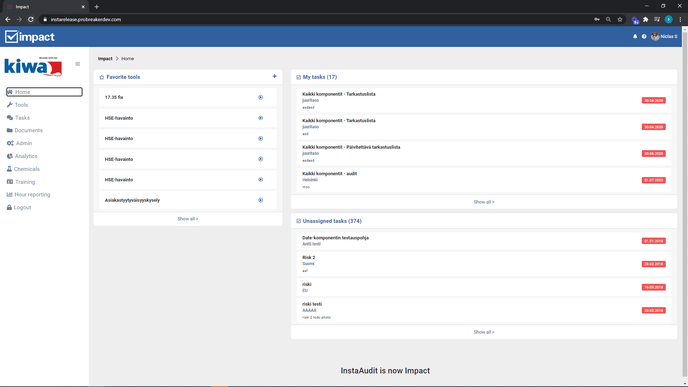Tool translations
The guide below walks you through how to translate the tool.
The translations of the tools are done through the Admin panel.
- Go to the admin page.
- Click Tools.
- Choose the tool you are going to translate.
- Click translate on the right side of the page.
- Select the language into which the translation will be made.
- Fill in the fields to be translated.
- Click save.
(Clicking the image opens a larger Gif)