Logging in and forgot password?
Logging in and forgot password? Elina
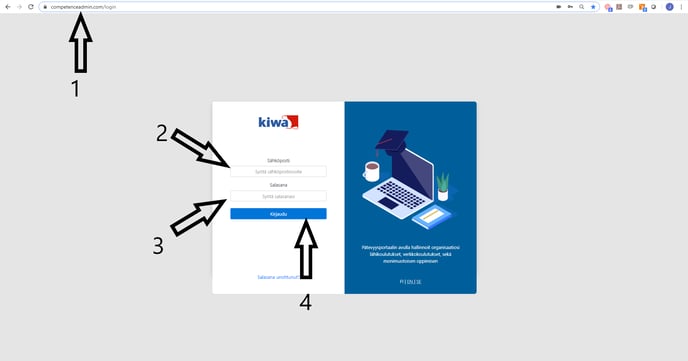
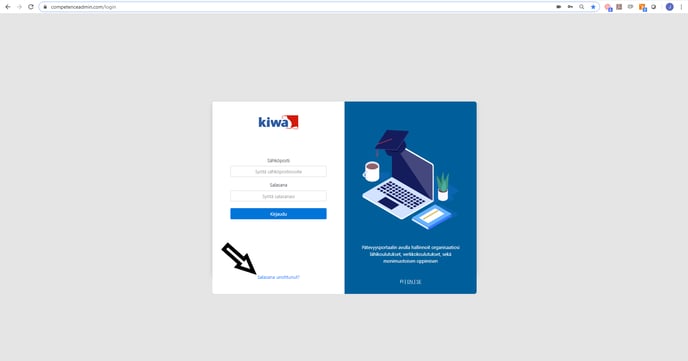
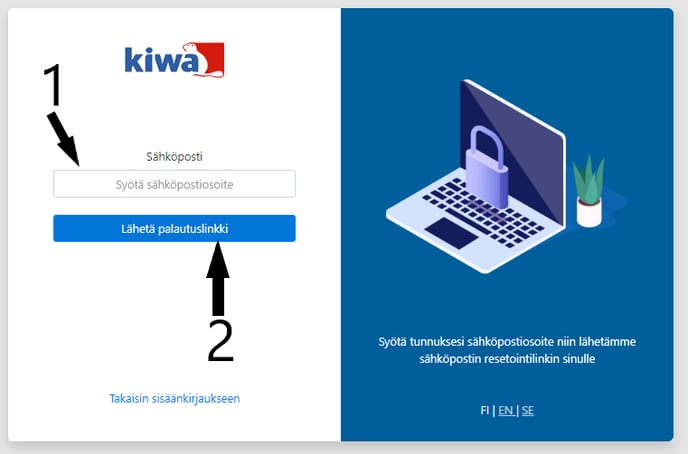
You can log into CompetenceAdmin at www.competenceadmin.com.
To log in:
- Go to www.competenceadmin.com
- To "Email" type in the email address you received the password set-up link at
- To "Password" type in the password you created.
- Log in by clicking "Login".
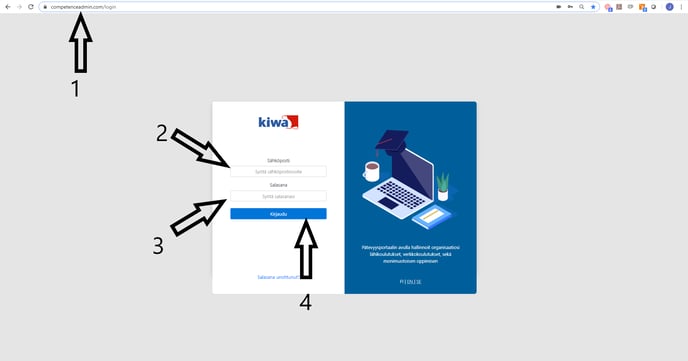
Forgot your password?
You can reset your password by:
- On www.competenceadmin.com click the "Forgot your password?"
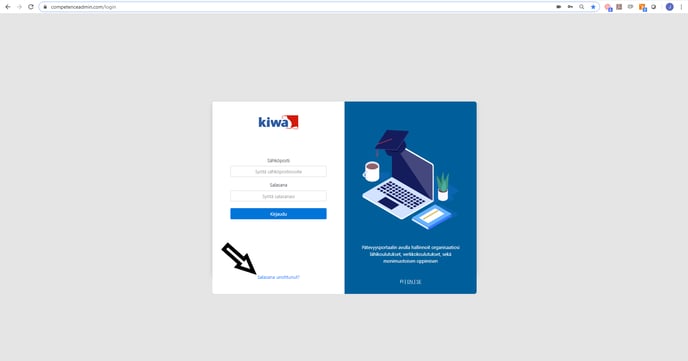
- To "Email" type in your email address.
- Click "Send recovery link".
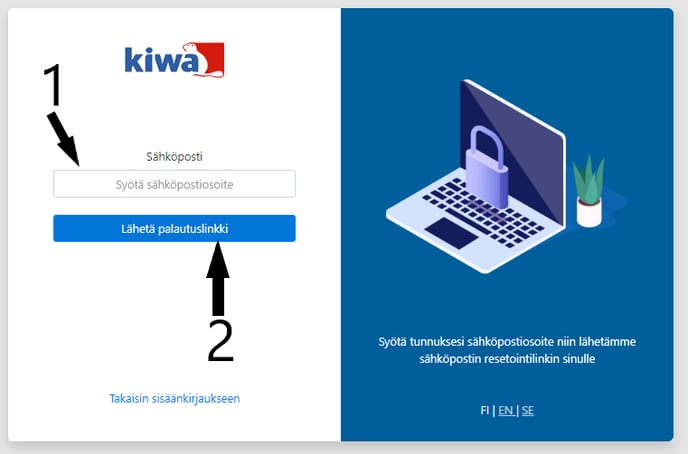
You'll receive an email and with that'll have a link to reset your password.
Did this answer your question?