Managing your own profile and how to change your password
Managing your own profile and how to change your password Elina
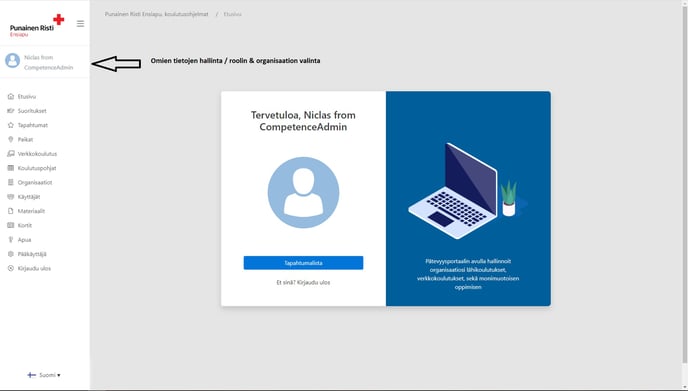
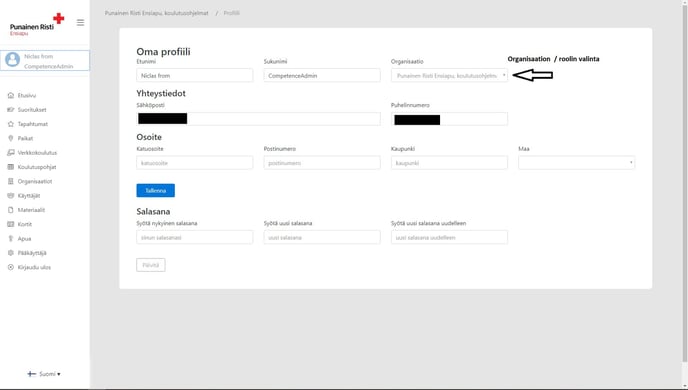
Click your own name on the left-hand side of the page to access your "Own profile"
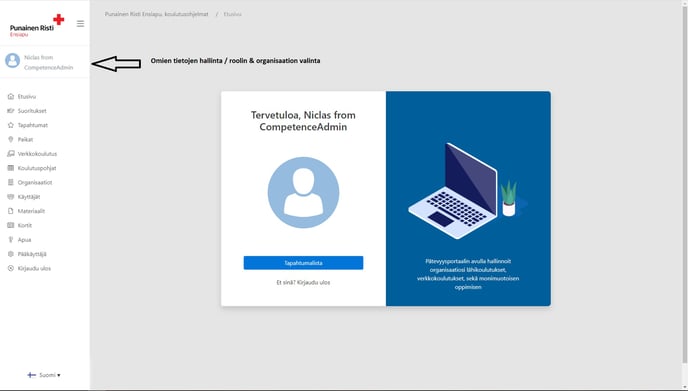
You can edit the following account and profile info:
- First name
- Last name
- Organisation (in case you're a member of many)
- Email address
- Phone number
- Street address
- Postal code
- City
- Country
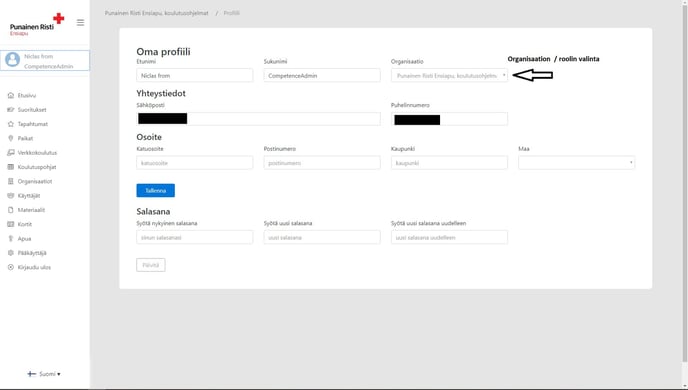
To save all your changes just click "Save".
You can also change your current password from "Password"
To change your password:
- Enter your current password
- Enter your new password
- Repeat your new password
- Click "Update" to change your password.